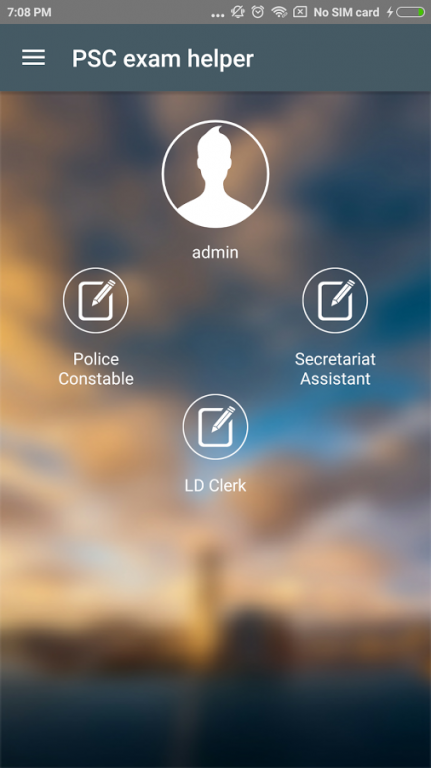PSC Exam Helper 2016.3
Free Version
Publisher Description
Welcome to The PSC Exam Helper
This app aims those persons who are in need of a helping hand pass their screening test for some Kerala PSC examinations.The App will contains thousands of mock questions which were extracted from the previous question papers of the PSC brand and also have those questions which would bring you the experience of writing the exam with just one touch on your device screen. We are here by providing you with the mock test for LDC Clerk, Police Constable and Secretariat Assistant post screening test organised by PSC Kerala. You will be provided with both online and offline mock test. The questions that are available in this app are categorised in to their corresponding branch of studied so that the learner can start each subject as they wish according to their interest. So eventually can reduce that risk which would arise due to the confusion that happens when you study the topics in a mixed format. we wishes you all the best for your future endeavours. Prepare well for your examination with us.
About PSC Exam Helper
PSC Exam Helper is a free app for Android published in the Teaching & Training Tools list of apps, part of Education.
The company that develops PSC Exam Helper is Codeort Technologies. The latest version released by its developer is 2016.3.
To install PSC Exam Helper on your Android device, just click the green Continue To App button above to start the installation process. The app is listed on our website since 2016-09-06 and was downloaded 12 times. We have already checked if the download link is safe, however for your own protection we recommend that you scan the downloaded app with your antivirus. Your antivirus may detect the PSC Exam Helper as malware as malware if the download link to com.codeort.pscexamhelper is broken.
How to install PSC Exam Helper on your Android device:
- Click on the Continue To App button on our website. This will redirect you to Google Play.
- Once the PSC Exam Helper is shown in the Google Play listing of your Android device, you can start its download and installation. Tap on the Install button located below the search bar and to the right of the app icon.
- A pop-up window with the permissions required by PSC Exam Helper will be shown. Click on Accept to continue the process.
- PSC Exam Helper will be downloaded onto your device, displaying a progress. Once the download completes, the installation will start and you'll get a notification after the installation is finished.